Microsoft Excel is the ubiquitous tool for personal record keeping favoured by all from working professionals to small-business owners which allows users to track information and maintain large databases with ease.
However, as an accounting firm, Harris Black knows it is not always just about the numbers. Despite its popularity, the hidden potential of the Excel spreadsheet continues to fly under the radar.
Below, members of the Harris Black Team have noted down some handy tips and keyboard shortcuts to make your life easier and enrich your Excel experiences!
Formatting of Numbers
Use the Format function to transform your cells to improve readability!
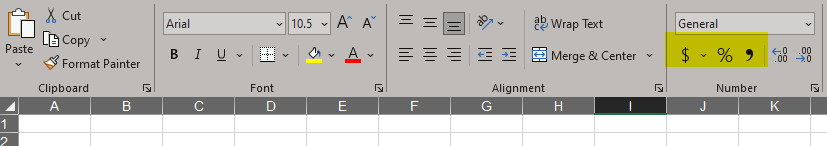
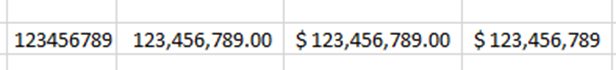
Conditional Formatting – This formula will highlight or find data items based on a particular criteria.
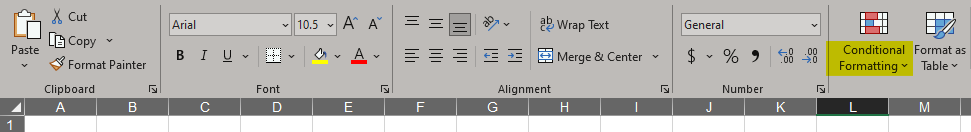
Navigating
CTRL + Arrow Key – This shortcut allows you to instantly scroll the end of a row or column or even to the end of the worksheet.
CTRL + SHIFT + Arrow Keys – include the “Shift” key to the above shortcut to select all cells in a row or column.
CTRL + A – This shortcut selects all cells in a sheet, allowing you to copy and paste from one sheet to another easily.
CTRL + Page Up/Page Down – Navigate through your Excel tabs using this formula.
Presentation
Make use of the shortcuts for a simple way to hide unnecessary rows and columns in your spreadsheet.
CTRL + 9 – Hide rows
CTRL + 0 – Hide columns
Insert Column or rows in your spreadsheet using the below shortcut.
CTRL + Shift + =
Formulas
VLOOKUP/HLOOKUP – This formula allows you to find date in a table based on a selected criteria.
VLOOKUP (lookup value, range containing the lookup value, the column number in the range containing the return value, Approximate match (TRUE) or Exact match (FALSE))
All of the above may prove useful when collating your information for tax time.


